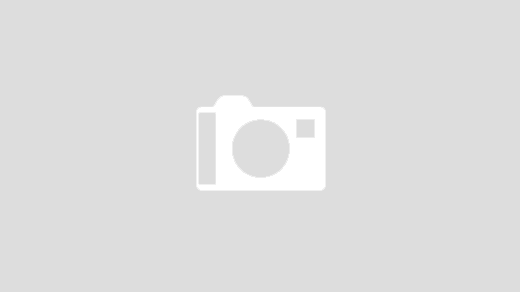As with so many areas of our lives, running a business and staying in compliance with the taxman has gone digital. Once you have registered for VAT, you will be required to submit your VAT return and pay it online. We’re going to cover everything you need to know to get your business ready to pay your VAT bill. Read also: Marketing for Local businesses
You didn’t pay your VAT bill on time – what happens next?
The good news is that it’s not that serious if you miss your VAT bill deadline once within a 12-month period. HMRC will record a “default” on your record, and there will be no further penalties so long as that is the only instance.
If you miss a VAT payment again during the 12-month period, you then may be subject to a fine or surcharge. The exact figure for this amount or surcharge is calculated based on the amount of VAT you still owe at the time of the default. For each further default you record, the fine or surcharge will increase. For a firm with an annual turnover of £150,000, this could range between 2% (for a second default) to 15% (for six or more defaults).
You will not need to pay a penalty or surcharge if:
- Any VAT owed is paid in full by the deadline
- There is no tax to be paid
- A VAT rebate is owed to you
When will you be required to file a VAT Return?
In most cases, a VAT Return will need to be sent to HMRC every quarter through a financial year. If this is the case for your business, your deadline to submit this will be one month and seven days after the end of the period for which the Return covers. Any owed VAT will need to be paid at the same time as the Return is sent through. These quarterly filing dates operate on a rolling cycle and are not tied to a calendar year.
The process of registering to pay VAT online
If you are a VAT-registered business in the UK, you will have several responsibilities and obligations to the government. You will need to pay VAT on only products or services that you have purchased from other businesses. You will need to charge VAT on any goods or services that you supply. You will need to submit a record of all those transactions to HMRC and then pay any outstanding VAT that is still owed.
To be able to pay the VAT owed, you will need to register on the UK government’s website. Please take note, that just because you have an initial user profile, it does not necessarily mean that you have completed the registration to pay VAT online. This is also the case if you are VAT registered, i.e., if you are VAT registered, you still need to create a user profile to be able to pay VAT online.
You will need to supply several personal and business details, including your VAT number, your business address as well as other VAT details. You will then be provided with a User ID and be able to activate your account through your preferred message platform. Now you can go ahead and pay VAT online.
Making a payment on your VAT bill is simple
When you submit a VAT Return, it will calculate whether you owe VAT for transactions during the period covered. You may be fortunate and be owed a VAT rebate by the government, in which case you don’t need to take any further action.
If it is found that you do owe VAT, you will need to ensure that this payment is received by HMRC before the deadline. Should your VAT bill deadline fall on the weekend or a public holiday, your funds must have arrived in HMRC’s bank account by the end of the final working day before the deadline.
For payments that need to go through on the same or following day, it’s recommended to use telephone banking, CHAPS, or your online bank account. For payments that can take up to three working days, you can use Direct Debit, Bacs, a standing order, debit or corporate credit cards or at your bank or building society.
For most organisations, it’s convenient to use the bank account option to pay their VAT bill. You can do this through the government’s website by selecting the “pay by bank account option” and then confirming the transaction by logging in to your bank account.